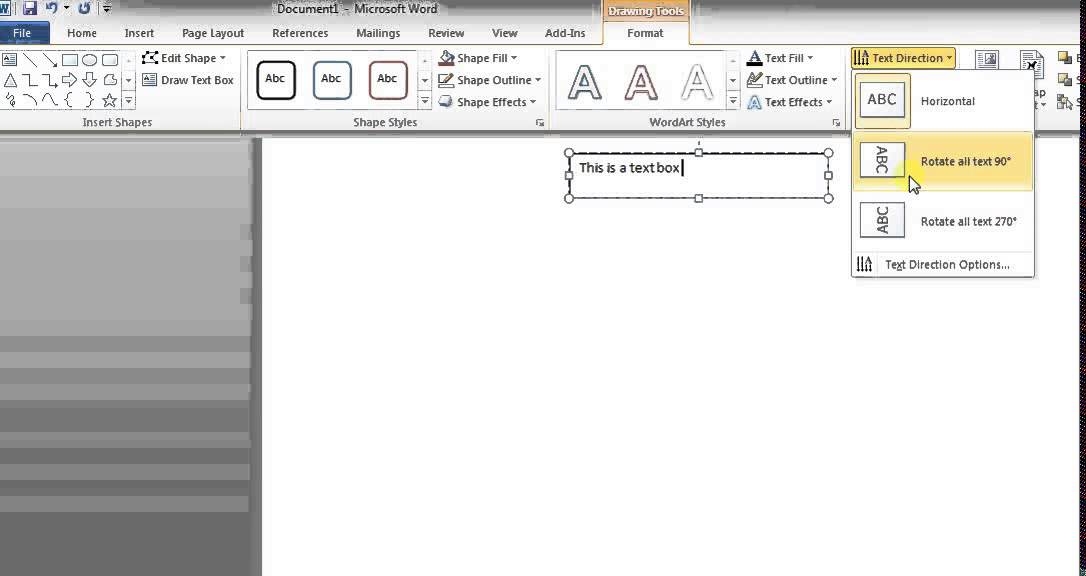When writing, it is essential to ensure that your sentences are clear, concise, and engaging. One common mistake that writers make is the overuse of passive voice. Passive voice can make sentences less direct and impactful, leading to confusion for readers. By checking for passive voice in Word, you can improve the clarity and effectiveness of your writing.
One way to check for passive voice in Word is by using the built-in grammar and style checker. This tool can identify sentences written in passive voice and suggest ways to rephrase them in active voice. By following these suggestions, you can make your writing more dynamic and engaging for your audience.
Another method to check for passive voice is by reading your writing out loud. When you read your sentences aloud, you can more easily identify passive constructions and make the necessary changes to improve the clarity of your writing. This hands-on approach can help you become more aware of passive voice and actively work to eliminate it from your writing.
Additionally, you can use online tools and resources to check for passive voice in your Word documents. Websites and software programs are available that can analyze your writing for passive voice and provide feedback on how to improve it. These tools can be valuable resources for writers looking to enhance the quality of their work by eliminating passive voice.
By taking the time to check for passive voice in Word, you can elevate the quality of your writing and make it more engaging for your readers. Active voice is more direct, concise, and powerful, making it the preferred choice for most forms of writing. By being mindful of passive constructions and actively working to eliminate them, you can improve the clarity and impact of your writing.
In conclusion, checking for passive voice in Word is an important step in the writing process. By using the tools and techniques available to identify and eliminate passive constructions, you can improve the clarity and effectiveness of your writing. Active voice is a powerful tool that can help you connect with your audience and convey your message with impact. So, next time you write, be sure to check for passive voice in Word to ensure that your writing is engaging and compelling.