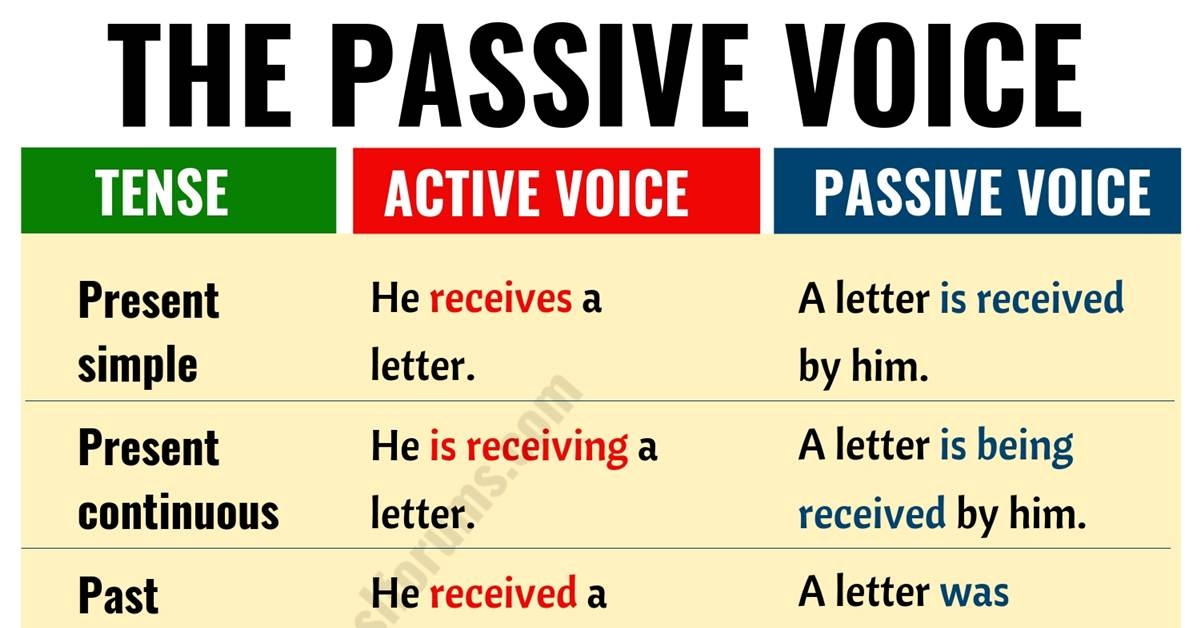Passive voice is a common writing mistake that can weaken your sentences and make them less engaging. It occurs when the subject of the sentence is acted upon, rather than performing the action. Identifying passive voice in your writing is important in order to improve clarity and make your writing more direct and powerful.
One way to identify passive voice in Word is to look for sentences where the subject is not performing the action. Passive voice often includes forms of the verb “to be” (such as is, are, was, were) followed by the past participle of a verb. For example, “The cake was eaten by me” is passive, while “I ate the cake” is active.
Identify Passive Voice in Word
Another clue to identifying passive voice in Word is to look for sentences where the subject is not at the beginning of the sentence. In passive voice, the object of the action is often placed before the subject. For example, “The book was read by the student” is passive, while “The student read the book” is active.
Additionally, passive voice often lacks clarity and can make sentences longer and more convoluted. By looking for sentences that are wordy or awkwardly phrased, you can identify potential instances of passive voice. Simplifying your sentences and making sure the subject is performing the action can help eliminate passive voice.
Using the “Find” feature in Word can also help you identify passive voice. Search for forms of the verb “to be” followed by a past participle to locate instances of passive voice in your document. Once you have identified passive voice, you can revise your sentences to make them more direct and engaging.
In conclusion, identifying passive voice in Word is essential for improving the clarity and impact of your writing. By recognizing common indicators of passive voice, such as the use of “to be” verbs and awkward phrasing, you can make your sentences more active and engaging. By taking the time to revise and eliminate passive voice in your writing, you can create stronger, more effective communication.