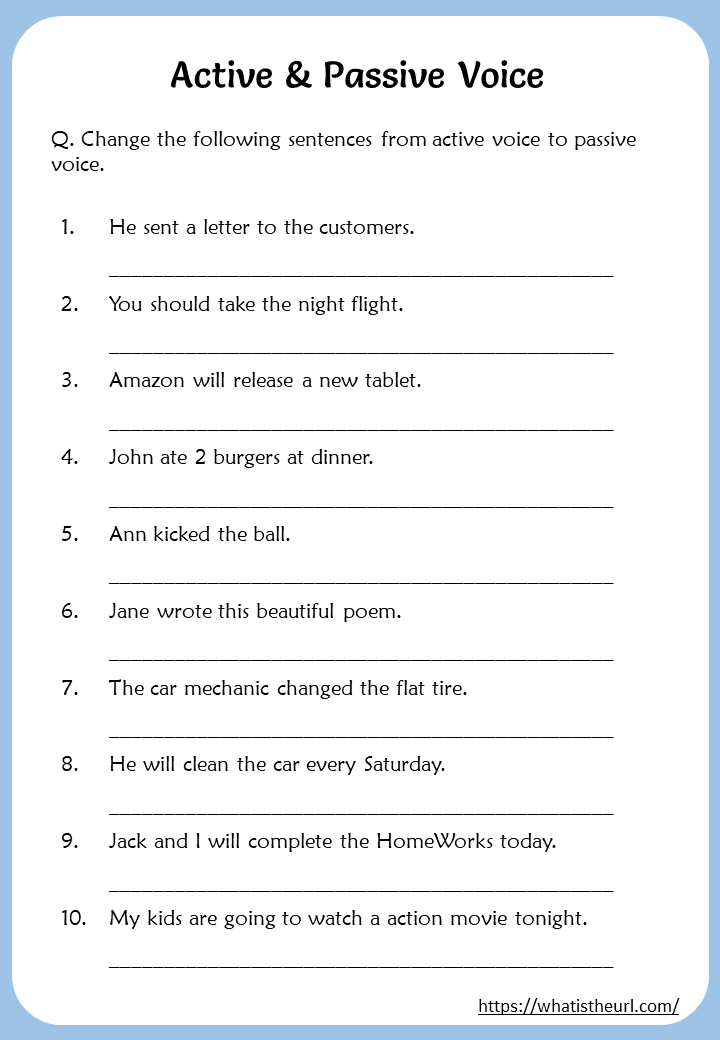Passive voice is a grammatical construction where the subject of the sentence is acted upon by the verb. It is often considered weaker and less direct than active voice, which is why many writers strive to avoid it. However, it can be useful in certain situations, such as when the doer of the action is unknown or when the focus is on the action itself rather than the subject performing it.
In Microsoft Word, it can be challenging to identify passive voice in your writing, especially if you’re not familiar with the rules of grammar. Fortunately, there are tools and techniques you can use to help you spot passive voice and make your writing more concise and engaging.
Find Passive Voice in Word
One way to find passive voice in Word is to use the built-in grammar and spell check feature. Simply click on the “Review” tab at the top of the screen, then select “Spelling & Grammar” from the menu. Word will automatically highlight any instances of passive voice in your document and suggest alternative phrasing to make the sentence more active.
Another method is to look for key indicators of passive voice, such as the use of “by” followed by a verb. For example, “The cake was baked by Mary” is passive, while “Mary baked the cake” is active. By paying attention to these clues, you can easily identify and revise passive voice in your writing.
You can also try reading your writing out loud to see if it sounds awkward or convoluted. Passive voice often results in cumbersome sentences that are harder to follow. By listening to your writing, you can pinpoint areas where passive voice may be lurking and make the necessary changes to improve clarity and flow.
Finally, consider using online writing tools like Grammarly or Hemingway Editor, which can help you identify passive voice, as well as other grammatical errors and stylistic issues. These tools provide instant feedback and suggestions for improvement, making it easier for you to polish your writing and make it more engaging for your readers.
In conclusion, identifying passive voice in Word may seem like a daunting task, but with the right tools and techniques, you can streamline the process and improve the quality of your writing. By being mindful of passive voice and actively working to eliminate it from your writing, you can create more dynamic and compelling content that resonates with your audience.